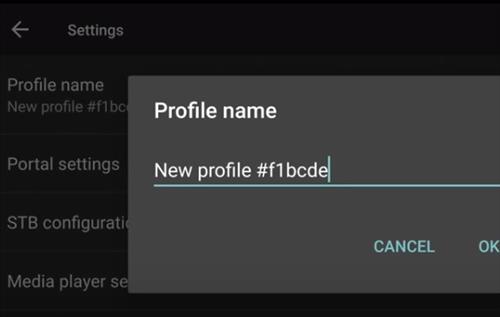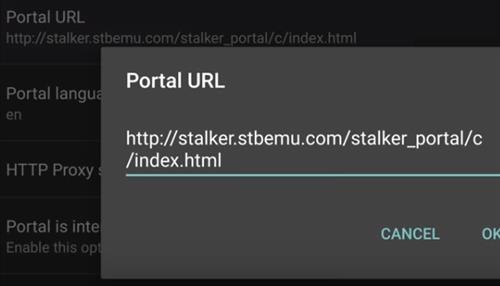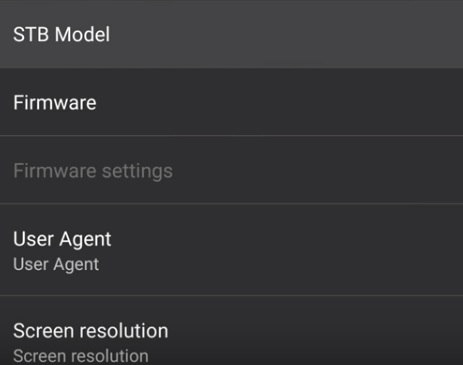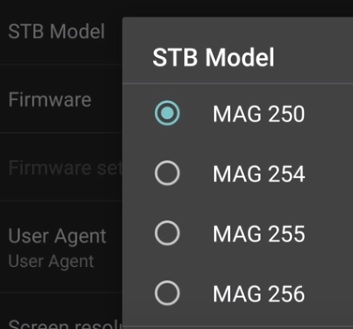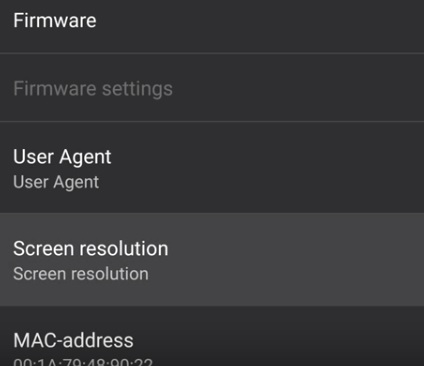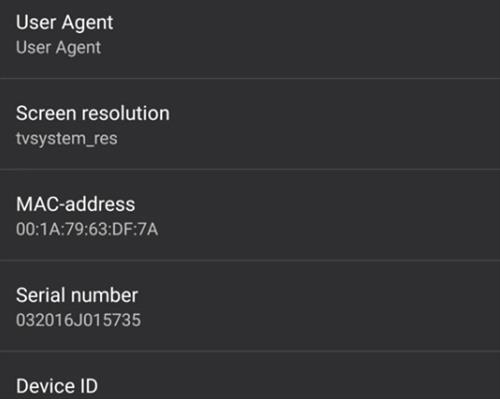How to Install and Setup STB Emu on an Android and Watch IPTV
MAG boxes are still popular and can be purchased, but if you already have an Android TV box or smartphone running an Emulator such as STBEmu, you can accomplish the same thing. Running a MAG emulator saves money over buying another box and works just as well.
What is STB EMU?
STB EMU (Set-Top Box Emulator) is an Android app that emulates IPTV set-top boxes like MAG 250, MAG 254, and MAG 324. This emulator allows users to run IPTV services on Android TVs, smartphones, and boxes without needing to purchase separate MAG hardware. STB EMU replicates the interface and functionality of a physical MAG device, enabling users to stream live TV, movies, and series through their IPTV subscription.
STB EMU is widely used because it’s compatible with various IPTV portals and offers a highly customizable configuration environment. It’s particularly beneficial for those who want a cost-effective alternative to buying a MAG box.
What is STB EMU Pro?
STB EMU Pro is the premium version of the STB EMU app. Unlike the free version, STB EMU Pro removes all advertisements, offers faster load times, and supports more frequent updates and priority support. For users who plan to watch IPTV daily or want a smoother user experience, STB EMU Pro is a worthwhile investment (typically priced under $7).
Key Benefits of Using STB EMU:
- Emulates popular MAG box models like MAG 250, 254, 322, and 324.
- Eliminates the need to purchase extra hardware.
- Works seamlessly with Android TV boxes, smart TVs, and mobile devices.
- Supports custom screen resolution, MAC address configuration, and multiple IPTV profiles.
- Regular updates and compatibility with most modern IPTV portals.
Best Devices for STB EMU in 2025:
- NVIDIA Shield TV Pro – Great for speed and reliability.
- Amazon Fire TV Stick 4K Max – Budget-friendly and performs well.
- Xiaomi Mi Box S / Mi TV Stick – Compact and Android TV-ready.
- Infomir Mag555 (Google TV Box)
- Any Android Smart TV (with at least 2GB RAM) – Works efficiently without additional devices.
How To Install STBEmu
Installing STBEmu is easy by going to the Google Play Store, doing a quick search, and clicking Install.
Links to STBEmu on Google Play Store
- StbEmu (Free)
- StbEmu (Pro)After it is installed, the IPTV information will need to be entered with the steps below.
How To Setup STBEmu
Below is a basic setup of STBEmu, which should work with most IPTV providers.
Things Needed
… IPTV Service Package:
… Portal URL: This is a link the IPTV provider will give you.
… MAC Address: This can be taken from another box or most IPTV providers will give you one when asked for.
1… The first time it starts a box will come up click on Configure Application.
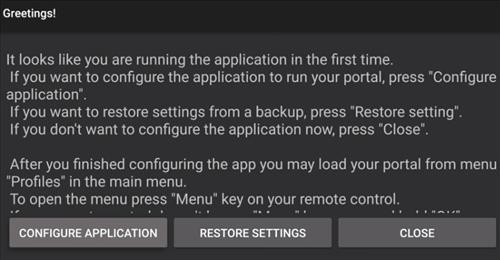
2… The Settings page will come up and go to Profiles.
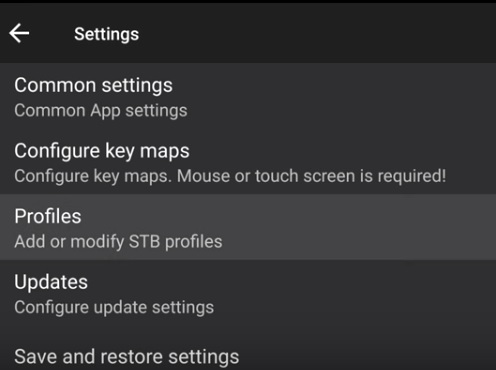
If the screen comes up like this click the top right of the screen and go to settings.
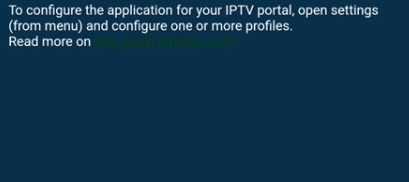
4… Change the name to the IPTV Provider you are using. You can name it “MyOneIPTV”.
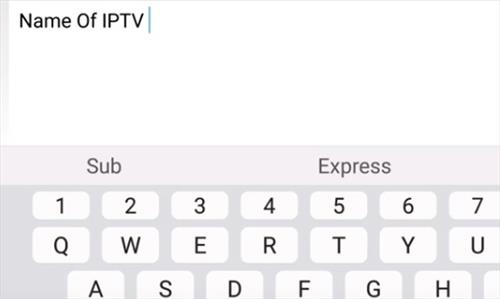
5… Next, go to Portal Settings
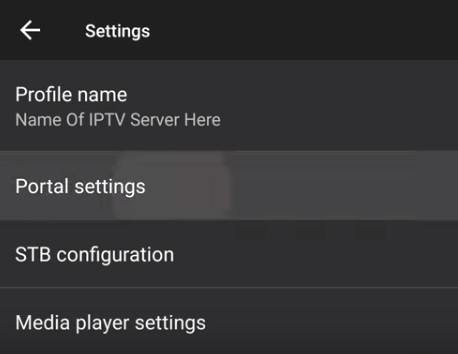
7… Each IPTV service will have a unique Portal URL that needs to be entered. Enter that in here.
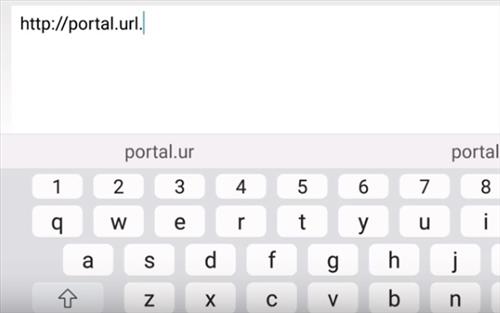
8… Next, go to STB Configuration
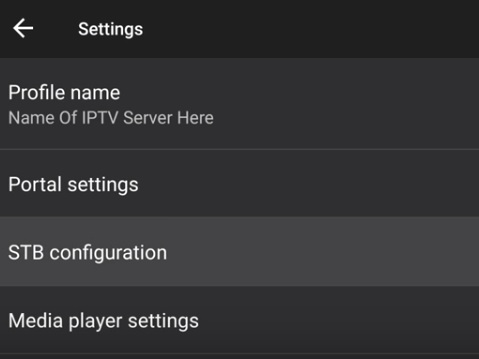
10… Select the MAG box Version to Emulate. We recommend to select MAG 324 as it has wide compatibility.
12… Set the screen resolution to Auto unless you are sure about your TV’s resolution.
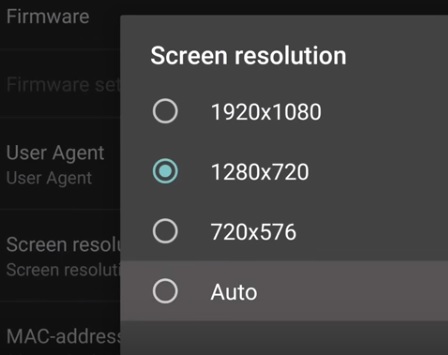
13… Next Select the MAC address
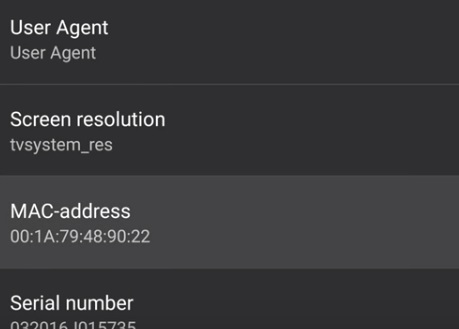
14… You need to provide the default MAC address to us for the service activation.
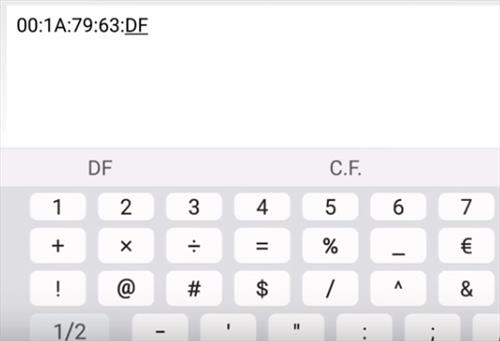
16… This is optional but I like to erase the serial number so the IPTV is not tied to the box and can be used on another device.
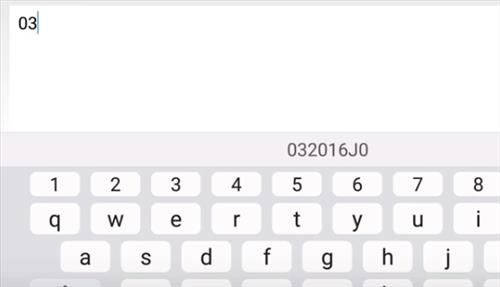
17… At this point click out and EXIT
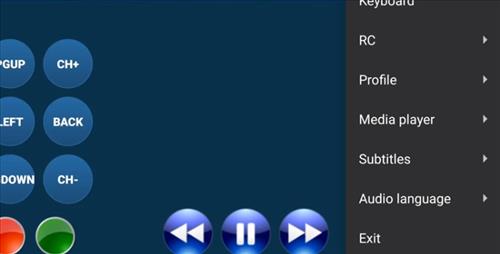
18… Reopen STB EMU which may take a few minutes to load up the new settings.

At this point, it should be ready to stream videos.
ENJOY!
Frequently Asked Questions (FAQ)
How do I get STBEmu codes?
You need to subscribe to an IPTV provider that will give you a portal URL and a MAC address. These codes are necessary to configure the STBEmu app.
Can I use STBEmu without a subscription?
No. STBEmu is just a player/emulator. You still need an active IPTV subscription with portal credentials to watch content.
How often should I update STBEmu?
It’s recommended to check for updates monthly. Updating helps ensure compatibility with your IPTV provider’s latest security and streaming protocols.
What devices are best for STBEmu?
Devices with Android 9.0 or above, at least 2GB of RAM, and stable internet. Popular choices include Fire TV Stick, NVIDIA Shield, and Android Smart TVs.
What is the difference between STB EMU and STB EMU Pro?
STB EMU Pro is ad-free, offers a better user experience, and receives faster updates, making it ideal for frequent IPTV users.
Is STB EMU safe to use?
Yes, the app itself is safe. Just ensure you are using it with a legitimate IPTV service to avoid legal or security issues.
Can I use one STBEmu setup on multiple devices?
Technically, yes, but only one device can stream at a time per MAC address. Some providers allow multiple MACs under one subscription—check with your provider.
How can I optimize STBEmu performance?
Use a wired internet connection if possible, close background apps, and choose auto resolution in settings. Also, clear the cache regularly.
**Visit raxxio.com for more setup guides, IPTV service recommendations, and troubleshooting tips.